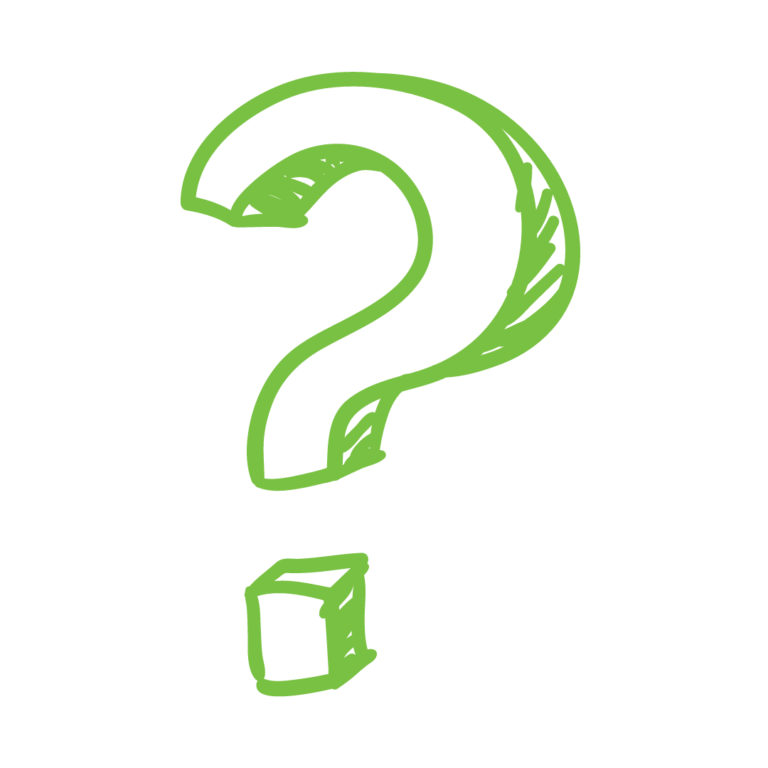
Empowering Knowledge, One Question at a Time!
Taking the Indigo Assessment
If a you do not receive a report, you should NOT retake the assessment. Send an email to support@indigoproject.org with your full name, the name of your school/organization, and a request for the report to be resent.
Indigo Programs
Every Indigo Program includes
- Indigo Assessment License for students, each receiving an individualized report.
- Indigo Assessments for faculty.
- Faculty Professional Development – Indigo overview and dashboard training for applicable staff (1-2 hours conducted remotely).
- Indigo Dashboard – annual license of cloud-based platform of student data.
- Indigo Resources – Digital books: Indigo Fieldbook and Assessing Your Genius 101, Indigo curriculum integration lessons and tools, video library, etc.
Year 1 also requires Strategy Consulting and Implementation Support
- Creation of a long-term integration and roll-out plan (3 years +).
- Design metrics to measure success of the program.
- Align Indigo to existing strategic initiatives and school programming as well as state and federal mandates.
- Review Indigo data and make engagement recommendations.
- Includes three consulting sessions:
- Kick-off planning session, goals and outcomes.
- Integration session to embed Indigo into desired classes.
- Data and success evaluation near the end of year 1.
Our most popular add on service is professional development. We love co-creating personal and professional development with schools. We know that teachers are the unsung heroes in education. When they are invested in, built up and given tools they can use in their personal and professional lives, it creates a school culture that everyone wants to be a part of.
Below is a list of Professional Development and Data Analytics Services offered by Indigo, typically conducted in 3-4 hour sessions, in person and/or via web-conferencing.
- Indigo Basics, how to use strengths, behaviors, and motivators.
- Indigo Intermediate, deeper dive with DISC, motivators and skill development.
- Indigo Advanced, designing custom interventions and personalized learning in the classroom.
- Counselor MTSS/SEL Deep Dive
- District/Board/School Leadership Team Building
- Staff Team Building
- Advanced Curriculum Integration
- Advanced Dashboard Training and Customization (i.e. creation of custom rosters, teaming, etc.)
- Strategy Consulting (after year 1)
- Advanced Data Analytics and Strategy
- Longitudinal Data Session
Pricing is typically based on whole school enrollment and would be priced similarly every year based on your total enrollment. What this type of license does is give you the ability to determine every year what you want students to do within the Indigo platform of services on a per student or per grade level basis. It gives you the most freedom to design what works best and you could essentially give every offering to every student every year for this cost. We recommend that students reassess every other year, however that is also at your discretion and ultimately your decision. We have schools who do reassess every year.
Students complete the Indigo survey and their IndigoInsights report is emailed to them directly. This is theirs for as long as they keep the report. They can also reach out to our support team if they ever lose it or need it resent to a different email. This is true essentially forever. Students then use their IndigoInsights report to go through the IndigoDiscover online course. Their access to taking new modules or opening previously started modules in this course is limited to the school’s license, however they can access their certificates of completion and some evidence of work so long as they remember their login or reach out to our support team.
There is PD included in the whole school license and then there is the Year 1 Strategy and Implementation. These are two separate things. For the PD that is included with the whole school license – in the first year, half is pre-designed by us with basic information and the other half co-designed with you to specifically address your target goals. For following years, this is still included in the whole school license and 100% co-designed to meet the needs and goals of your team and program. Ultimately, our goal is to provide you with all the support you need to design a program and engage with students to the best of your abilities.
No. We will design a 3 year plan in the first year, which is included in the Year 1 Strategy fee. If you find that you want additional support, redesign or integration in following years, you can choose to add that to your whole school annual license. That is up to you. If you chose to renew your partnership with Indigo (which over 90% of our school partners do) the whole school license each year is a per student cost based on previous year’s enrollment (usually rounded to the nearest 50) plus any additional services. Most schools easily transition to only paying the whole school license after the first year, which is our goal.
Competitors
Despite what some may think, Panorama is not a competitor of ours – we don’t do the same thing at all. Panorama addresses whole school climate and SEL needs for groups based on self-reported surveys. They then use those surveys to compile group data and group trends. They don’t actually DO much with that data or provide guidance for how to make improvements and the focus, again, is the whole group.
Indigo, on the other hand, focuses on individuals. The qualities of each student and teacher and how you can connect with them on an individual basis and how you can create a more engaging environment or content. Indigo also helps schools use student’s data for meaningful Post Secondary Planning (aka College and Career Readiness).
Focusing on the individual or any post secondary planning is not anything that Panorama does.
While there is overlap between Naviance and Indigo, there are also core differences. Many of our schools use both and see Indigo as providing students with a solid foundation in which to get the most out of what Naviance has to offer.
What we have in common – a self-assessment type of survey. In some versions of Naviance, for an additional fee, students can take an abridged version of Strengths Finder (SF). So how do we compare with SF? SF, like MBTI, is a self reported survey. The downfall of self-reported surveys is that can be gamed by the respondent. What does this mean – I can basically be any style of MBTI that I set my mind to simply by answering the questions in a way of how I want to be instead of who I really am. The way the TTI survey is developed, it is (1) harder to game and (2) many gamed responses can be identified.
SF and MBTI also provide canned statements for their results where Indigo provides personalized statements. For example, every person identified as a Woo in SF, receives the same blurb about what that means. With Indigo, however, you can have two students with very similar DISC scores whose reports provide different strength and “About You” sections. The Indigo report is more personalized/individualized.
All of this being said, we see places of synergy and value in using BOTH Indigo and SF and/or MBTI.
Naviance also has College and Career Readiness tools to build their core 6 competencies. Indigo approaches CCR from a student first lense. The foundation is in self-awareness and using that to find the best path for you. Again, many of our schools who use Naviance have their students take Indigo first and use the information from their Indigo reports to make Naviance more meaningful for each student.
Where are we different – There are a few things that Naviance does that Indigo has no plans to do.
- Transcripts: Schools enter a student’s grades into Naviance so students can provide their HS transcript to potential colleges or employers.
- Standardized Test Scores: Student’s SAT and ACT scores are also uploaded and verified in Naviance for college bound students to provide to potential colleges.
- Common App: There are a number of colleges who accept the “Common App.” This is one college entrance application that can be sent to any number of colleges who accept the common app.
Indigo is at its core very different from Enneagram. Enneagram is about discovering and curating your spiritual growth path. It helps identify both your core need and core wound. These are aligned directly with the Saboteurs identified by Shirzad Chamine in Positive Intelligence (https://www.positiveintelligence.com/ there is a free assessment to discover your saboteur) and also align with the concept of Gremlins (How to Tame your Gremlin) and helping to identify both your “Sage” and “Saboteur” self.
Indigo is based on self-awareness, intrinsic value and self acceptance. It isn’t about growing into who you think you need to be, but valuing exactly who you are and being the best version of whatever that is. Understanding your core traits and how those translate into communication and career alignment – where you can be your true self and thrive.
Indigo focuses on a whole different set of aspects compared to YouScience, and it’s a unique mindset altogether (based on the intrinsic value of each human being, regardless of aptitude). Here are a few key differences:
- Indigo’s assessment takes just 10-45 minutes (depending on which version you use), while YouScience requires around 90 minutes.
- Indigo aims to help you understand yourself better, whereas YouScience is more about identifying your natural aptitudes.
- In Indigo, the approach is all about positivity, with no consideration for weaknesses. But in YouScience, you might discover sections where you’re not as naturally inclined, which could be a bit discouraging.
- Indigo keeps you motivated by showcasing the wide range of job opportunities available, without needing prior exposure. On the other hand, YouScience is more focused on exploring your interests, which works best if you’ve already had a taste of different career options.
Other Questions
You can email support@indigoproject.org with any questions. Please include your name and your school/organization in the email along with the question you have.
Indigo Assessment
…and I am a teacher/school staff member where there is an Indigo program
Links to take the Indigo Assessment are distributed at the beginning of the program to the primary Indigo contact within a school or organization. Get in touch with this contact to get the staff link for the assessment.
Typically, there is a link for staff and multiple links for students based on grade. Do not use the student link as a teacher/staff member, since your results will be visible in the Indigo Dashboard and it may impact data results about the student group.
If you are still unsure who to contact, reach out to support@indigoproject.org
…and I am a student who needs to take Indigo for a class
You will be given a link or code to take the Indigo Assessment by your instructor. You will not be able to take the assessment without this link or code.
…and I am in education and want to take the assessment, but my school/organization does not use Indigo
Get in contact with Indigo through the Contact Us form https://indigoeducationcompany.com/contact-us/ . Please be sure to include your school/organization and whether you are interesting in taking the assessment as an individual or are interested in bringing Indigo to your school.
Indigo does not offer services outside of education or workforce development.
and I/my school is currently using Indigo
Links to take the Indigo Assessment are distributed at the beginning of the program to the primary Indigo contact within a school or organization and new links are sent annually or as needed. Typically, there is a link for staff and multiple links for students based on grade. Get in touch with this contact to get the appropriate student link for the assessment. If you are the primary contact for Indigo and need new links for a class/group, contact support@indigoproject.org.
and I/my school has used Indigo in previous years
If you would like to renew the Indigo program at your school/organization, get in touch with the person who you usually work with at Indigo and they can help you renew the program and issue you new links. If you are unsure who to contact, reach out to support@indigoproject.org.
and I/my school is using Indigo for the first time
Links to take the Indigo Assessment are distributed at the beginning of the program to the primary Indigo contact within a school or organization. Get in touch with this contact to get the appropriate student link for the assessment. Typically, there is a link for staff and multiple links for students based on grade. If you are the primary contact for Indigo and need assessment links, reach out to the person you typically work with at Indigo or contact support@indigoproject.org.
and I/my school does not use Indigo
If you are interested in bringing Indigo to your school, get in contact with Indigo through the Contact Us form https://indigoeducationcompany.com/contact-us/ and let us know a little bit about you and your school.
If you have not been in contact with Indigo before, got to the Contact Us form https://indigoeducationcompany.com/contact-us/ and send us a message.
Most student programs include Indigo Assessments for associated staff. If you would like to expand this staff work, get in touch with the person you usually work with at Indigo.
When students can’t open the assessment link, it is typically due to school firewalls. Reach out to support@indigoproject.org and we will send you a document to send to your tech team with details about how to allow students to access the assessment.
Indigo Report
Email support@indigoproject.org and ask for your survey to be resent. Please include your organization/school name and the name you used to take the assessment in the email.
For most assessment links, you will see an exit page after completing the assessment that will allow you to download your Indigo report. A copy of your report will also be emailed to you. Common reasons that report emails do not get received are incorrect email addresses and the email getting sorted into spam.
You can download a student’s report for them if you have access to the Indigo Dashboard. Go to the Find Someone tile, search for their name, and click once on their name to expand the options. Then click Download Report. This will open a PDF that you can send to the student. Note that it may take up to 24 hours after a student completes the assessment for their results to be added to the dashboard.
If you do not see the student in the Indigo Dashboard, or if you do not have access to the Indigo Dashboard, you or your student should reach out to support@indigoproject.org giving their name, organization/school, and requesting that the report be resent.
You can see your students’ results individually or as a group in the Indigo Dashboard.
If you do not have access to the dashboard, get in touch with the Indigo contact at your school and ask them to add you to the Indigo Dashboard. Indigo asks that schools manage their own users for security purposes. If your organization does not have a dashboard, contact support@indigoproject.org.
All individual student reports are added to the Indigo Dashboard. You can see their results or download their full Indigo Reports from the Indigo Dashboard. Note that it may take up to 24 hours after a student completes the assessment for their results to be added to the dashboard.
If you would like a file of all your students’ reports to print, or a file of everyone’s summary pages, contact support@indigoproject.org and request a printing file. Please specify your organization, whether you want full reports or just summary pages, and which group you need this for. In most cases, requests will be completed within 72 hours.
Alternatively, if you want to be sent a copy of every student’s report as they take the assessment, contact support with your request and the email to which you would like the reports sent.
To request a file of all your students’ reports, or a file of everyone’s summary pages, contact support@indigoproject.org and ask for a printing file. Please specify your organization, whether you want full reports or just summary pages, and which group you need this for.
You can also request a printing file for specific pages within the report.
It may take up to 24 hours after a student completes the assessment for their results to be added to the dashboard. You can manually load new reports by going to the Data Table tile and clicking the “Load New Reports” button at the top of the table. This process may take up to an hour.
If you do not see the report after 24 hours, contact support@indigoproject.org giving their name, organization/school, and an explanation of the issue.
Indigo Dashboard
If you have already created an account, go to https://www.indigodashboard.com/login to log in.
If you do not have access to the dashboard, get in touch with the Indigo contact at your school and ask them to add you to the Indigo Dashboard. Indigo asks that schools manage their own users for security purposes.
If you have been given permissions to manage dashboard users, you can add users and set their abilities in the User Management tile. For more details including a video and step-by-step instructions, see the tutorials at https://indigoeducationcompany.com/dashboard-tutorials/
At this time, you cannot download data directly from the dashboard. However, Indigo can provide you with a spreadsheet of the data. Contact support@indigoproject.org and supply details about your organization name, what data you are looking for, and what group/s should be included.
Go to https://indigoeducationcompany.com/dashboard-tutorials/
PDF instructions are also available on the same page.
Indigo LMS Courses
Reach out to the person you usually work with at Indigo. They will create a code for your students to access the course and provide more information about signing up and tracking student progress.
If your school does not currently use Indigo, get in touch through the contact us page https://indigoeducationcompany.com/contact-us/ and indicate that you are interested in the course.
and they are registering using a GoogleID
Refer to the reference guide here for registration instructions using a GoogleID.
The registration page is https://www.indigocourses.com/register . Emphasize that the cohort code must be entered exactly or students will not be able to see the course.
Once they are registered, the course can be accessed through https://www.indigocourses.com/login/
and they are registering without a GoogleID
Refer to the reference guide here for registration instructions without a GoogleID.
The registration page is https://www.indigocourses.com/register . Emphasize that the cohort code must be entered exactly or students will not be able to see the course.
Once they are registered, the course can be accessed through https://www.indigocourses.com/login/
and they are logging in for the first time
Students need to register before logging in for the first time. Please refer to the registration section above.
and they have logged in before…
…using GoogleID
Make sure students click the “Google” button below where it says “LOG IN USING YOUR ACCOUNT ON:” when they are trying to log in. If asked, make sure they are selecting the correct GoogleID. If they are still having trouble, they should contact support@indigoproject.org with their name, organization, and a description of the issue.
…not using GoogleID
Students should contact support@indigoproject.org with their name, organization, and a description of the issue.
The most likely cause of this issue is that the student entered the wrong cohort code when they registered. Students can resolve this issue in their account. Once they log in, they should go to the top left of the screen, open the dropdown next to their name, and click on “Profile.”
Under “User details,” click on “Edit profile.” Scroll all the way to the bottom, edit/correct the cohort code and click on “Update profile.”
When the student returns to the main dashboard they should now see the course.
Once you are logged in, you will need to open your student course. You can do this by clicking the course name in the dashboard, or by opening the Navigation side bar on the left side of the screen by clicking on the green tab with three lines.
Once the course is open, click on the arrow next to Course administration in the Administration side bar. Then click the arrow next to Reports and select Activity completion.
Once you are on the Activity Completion page, you will see your list of students and each of the activities in the course. If they have completed the activity, there will be a check in the box.
If you have more than one class, you can use the dropdown on top of the student list to select which class you want to see.
If you have questions, please contact us at coursedev@indigoproject.org
For instructions with screenshots, refer to the reference guide here.
Do More with Indigo
Indigo offers certification courses quarterly. IndigoBasics Certification is a 3 workshop series where you build the foundations to become a subject matter expert on the Indigo Indicators and Platforms, and earn your IndigoBasics Certificate. Each workshop is 90 minutes and will be recorded if you are unable to attend part or all of any session. See the dates for the next certification series and sign up here: https://indigoeducationcompany.com/certification/
Explore Indigo activities here: https://indigoeducationcompany.com/activities-navigation-most-popular/
for teacher-led activities in Indigo basics, college and career, SEL, and skills. You can also access the self-guided student courses from this link.
Indigo offers two versions for each course: an LMS-based course which requires registration and allows for integration and progress tracking; and an open version which covers the same content. Whichever version you choose to use, you can explore the course content through the open versions here: https://indigoeducationcompany.com/course-navigation/
There are currently three courses offered:
Indigo Basics Course: This course is designed to be a guide through the initial steps on the journey to self-awareness. It starts with taking the survey. Once you have your Indigo report, you can explore the other sections to interpret your behaviors, motivators, and soft skills.
Career Exploration Course: This is an extension of the IndigoBasics course which you can use to better understand yourself and where you may want to go in life. While applying your Indigo results to exploring a career of interest, you also create a website of your own.
Career Plus Course: This course weaves together the IndigoBasics and Career Exploration courses into one series of learning, application and website creation.
Indigo offers a number of workshops and training for staff. You can see a list of sample offerings below, or speak to the person you usually work with at Indigo about designing a custom program based on your unique needs.
- Indigo Basics, how to use strengths, behaviors, and motivators.
- Indigo Intermediate, deeper dive with DISC, motivators and skill development.
- Indigo Advanced, designing custom interventions and personalized learning in the classroom.
- Counselor MTSS/SEL Deep Dive
- District/Board/School Leadership Team Building
- Staff Team Building
- Advanced Curriculum Integration
- Advanced Dashboard Training and
- Customization (i.e. creation of custom rosters, teaming, etc.)
- Strategy Consulting (after year 1)
- Advanced Data Analytics and Strategy
- Longitudinal Data Session
The best way to learn more is to attend an Indigo certification course (sign up at https://indigoeducationcompany.com/certification/) or review the Indigo Fieldbook. If your organization has an active Indigo program, ask the person you typically work with at Indigo for a complimentary PDF copy of the Indigo Fieldbook. You can also purchase a hard copy of the book from: https://indigoeducationcompany.com/dashboard-books/
For a quick overview with videos, see the Indigo Video Library: https://indigoeducationcompany.com/indigo-video-library/
You can watch videos about understanding Indigo here: https://indigoeducationcompany.com/indigo-video-library/
If your organization has an active Indigo program, ask the person you typically work with at Indigo for a complimentary PDF copy of the Indigo Fieldbook or the student workbook Assessing Your Genius 101. You can also purchase a hard copy of the books from: https://indigoeducationcompany.com/dashboard-books/
